Quick overview of Eagle
Update: 14.Aug.2024 ❕
Our asset library increased a decent amount and we started having issues with Eagle. We split the main library into multiple smaller ones, but this is not a scalable solution. We ran into the following problems and cannot recommend Eagle anymore:
- Files get corrupted
Eagle even tells us this. Very few files got corrupted in this mysterious way, basically Eagle had the thumbnail of the file, so the file seemed to be there, but not operations could be done on it (rename, move, add attributes in the right hand panel). We could figure out they are not ok (are you ok??) since they couldn't be dragged around. When checked for the file's location the file explorer appeared and it showed the file right there, but for some reason Eagle didn't think this is ok. We manually restored a bunch but this was a big problem that support could not find any solution to. - We lost files
Very few we hope, but this corrupted issue turned into something bigger in the way that we moved files around and realized they are corrupted after they replaced a duplicate that was not. Due to some circumstances we didn't quite understand, both files were lost (????). - Laggy
With so many assets, when moving to the All category on the top right, Eagle lagged and often crashed. - Bugged scroll
The scroll would appear inconsistent with the scrolling. We'd scroll to the end of a long list, the scroll would be at the end but there would still be items to view on the bottom. Support managed to fix this to some extent but never fully. - Drag dropping worked 1 out of 2 times
For some reason and especially on Mac, the drag and drop would not work initially, but would work a second time. - Support stopped answering
We're aware this is a 1 time payment program, however we'd gladly pay a sub for the issues above to be fixed, and for support to answer. The fact that it's a 1 time payment and so cheap, is pretty amazing, but please take our money and fix these bugs! (never mind, sadly I don't think any bug fixing would restore the trust Eagle lost due to being so unpredictable) - The library failed to load
This happened rarely but it was scary. To not access all of our assets, really scary. Support explained we must delete some cache, which made it work, but the loading of the library after that took an enormous amount of time and the bar froze consistently. - Cannot export more than 10k-20k files at once
When we decided Eagle is not stable enough due to files being corrupted we wanted to get our assets out. Exporting more than 20k files using their export method caused Eagle to freeze. It took us a very long time to get the files out. - Eagle was never made for this
Eagle dev team never meant for Eagle to have so many files, which is a reason why we found so many issues with them, and the same reason why the support we talked to asked for an extreme amount of details to the point where we started making videos for them to understand what's happening. So at this point we started wasting more time than we had available. - Community inspiration feature
Eagle is going towards community inspiration / integrated store features. We don't agree with this bloat as long as these core huge issues we described above still exist. - Very hard to backup
Because each file has it's own folder, thumbnail, and metadata file, as Eagle saw fit to structure it, it's extremely hard to back it up. The backup itself takes an outrageous amount of time due to this structure. It was taking us 4 hours to backup 130k assets under 150 GB to an external SSD, and about 8 to a HDD. - Duplicate feature is useless
It requires double checking that the assets are indeed identical. It checks per size and that's about it. We'd expect from a program that handles libraries mostly of graphic files to have some small image check that one could opt to use. Actually, at first we were sure it's performant in this way and overwrote some files with others thinking they're the same. We skipped checking or realized after we pressed the overwrite button. Our bad really, or is it? No undo button? The overwritten file didn't go in the trash, pfftt...
Sorry Eagle, you were great for a while.
The program is great, but it has some flaws which others might consider trivial. After all, if this happens for your references it's not that big of a deal. But when a skeletal animation of an elf has the right arm corrupted, you can see how this can cause a huge problem, one that we don't want to deal with.
Better safe than sorry. Our files mean a lot to us, and we cannot allow ourselves even a tiny chance of losing any.
We respect the devs of Eagle though since they're trying to make such a unique program, that works for most of their use cases.
Old blog back when we could wholeheartedly recommend Eagle:
Many assets, deal with it!
Our experience with managing over 69GB of assets (~120.000 files) used to be a nightmare. We would make assets in-house or ask for help from other artists and end up putting everything in the project's folder. A new project, a new folder, more assets. Seems pretty straightforward right?
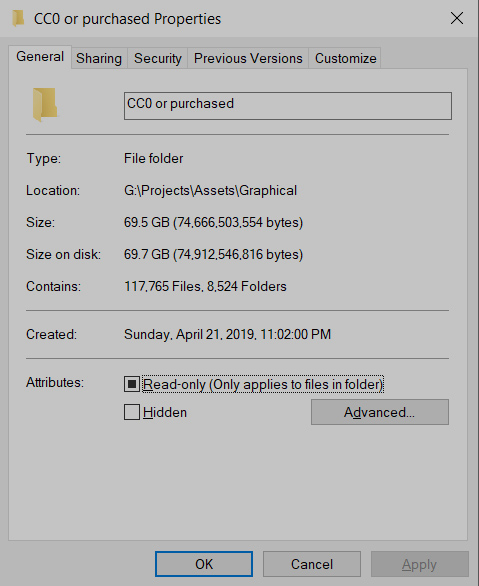
But what do you do when you want to reuse assets between projects?
A decent amount of sprites, textures, music, and sound effects can be used in more than one game. It goes without saying that it can speed up the development process quite a lot, even if modifications need to be added into account.
This was the case with our game Shipn't which was made in only 4 days. Roughly a whole day was set aside to just find and organize the assets we needed.
So wouldn't then it make sense to have the assets as organized as possible? Nobody wants to dig into an oak-sized tree of folders for that one character spritesheet, which you would be lucky to remember you have it.
And then we had the problem that thumbnails don't work for file formats which we use a lot such as: .PSD, .AI, .FBX, and more.
Finding a solution
Our first attempt was to use Directory Opus (folder management replacement for Windows 10) to help with the thumbnails and for more powerful searches, and while that worked for some, it was still missing a few file formats and the trees of folders would still be there with who knows what hidden assets and gems we'd need.
The second solution we tried was Adobe Bridge, the image management software by the gigantic Adobe.
It was horrible 😡
The UI looked and felt clunky like it was some program you'd expect in 2010. The tags which we use to categorize assets were really hard to apply to images especially at a comfortable speed, and the program crashed occasionally.
How can such a big company have such a low quality product?
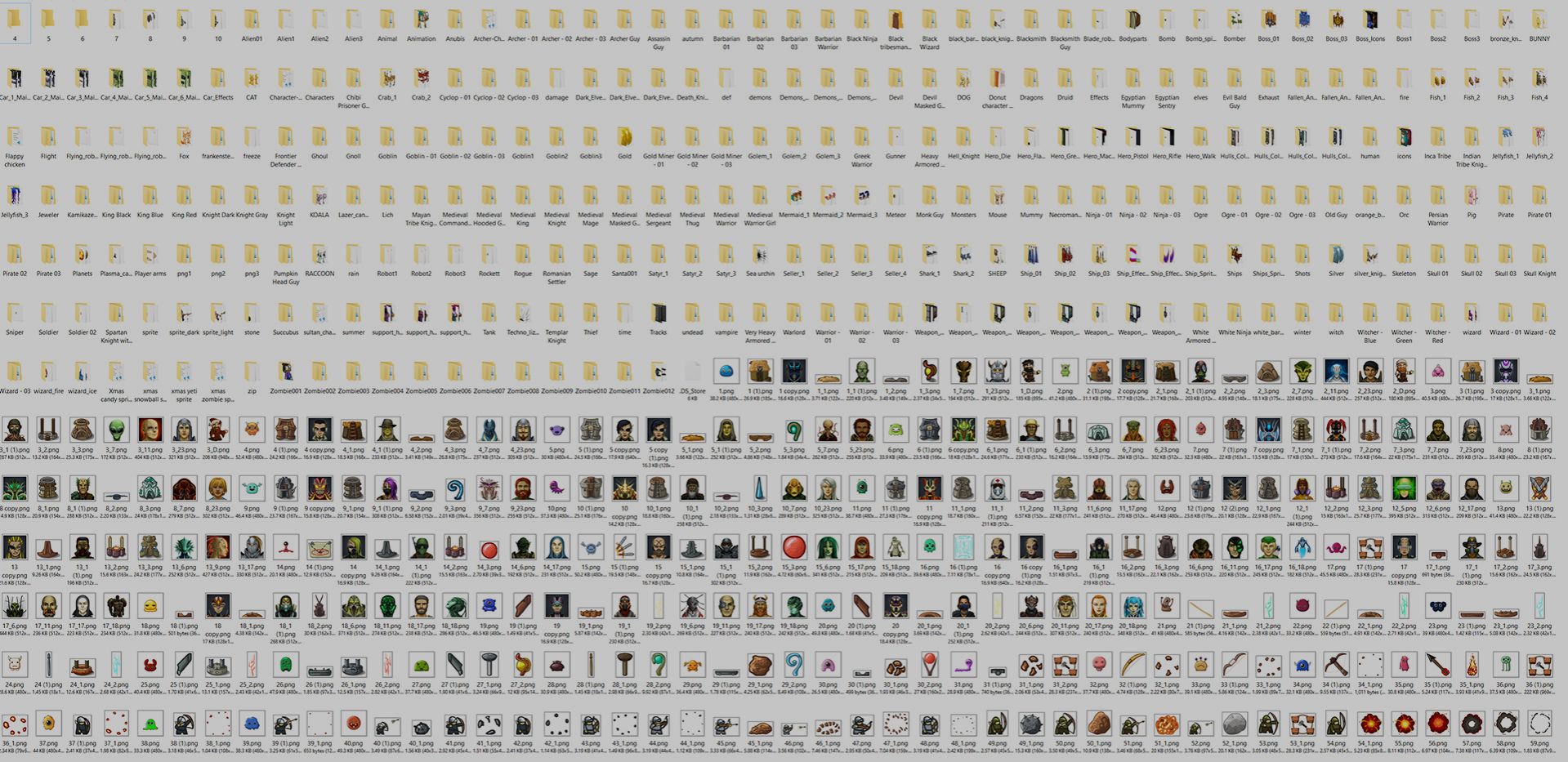
Eagle and first impressions
 The search continued for the perfect asset management program and to our luck (the same luck that made us discover Articy Draft actually...) we found Eagle on a website with Top 10 or so file management programs.
The search continued for the perfect asset management program and to our luck (the same luck that made us discover Articy Draft actually...) we found Eagle on a website with Top 10 or so file management programs.
Eagle was one of the few that was not open source (sorry we got really bad experience with open source software) or discontinued and whose website looked amazing, truly a good first impression that made us continue with our research for the product instead of going back to the Top 10 list and keep scrolling.
The official YouTube tutorials proved to be yet another strong buy point for us since we could see up front what the program was capable of doing and how to do so, before even downloading the demo.
The public development roadmap was another interesting addition since it showed constant progress and what to expect of next.
We were a bit skeptical about the lack of a subscription and just a cheap flat price of around 30$. How can the company be sustainable if they charge so little and only once per customer 🤔 🧐 but we're hoping that just as Bootstrap Studio (program we're using to make websites with a one time payment option), they will manage just fine.
The last bit we researched before checking the demo was what would happen if they shut down, luckily it was easy to find: the company promised they would release the program for public domain on GitHub or something similar.
Before fully committing we ran all sorts of tests on the time-limited demo. In comparison to how we used to organize our assets it seemed that Eagle would be a great improvement.
Tagging assets
The first step after importing everything was to setup the tags and tag groups. The tags are a super important feature of Eagle which we use the most. They allow to quickly search for assets which follow the specified criteria.
These are the tags that we use for audio assets:
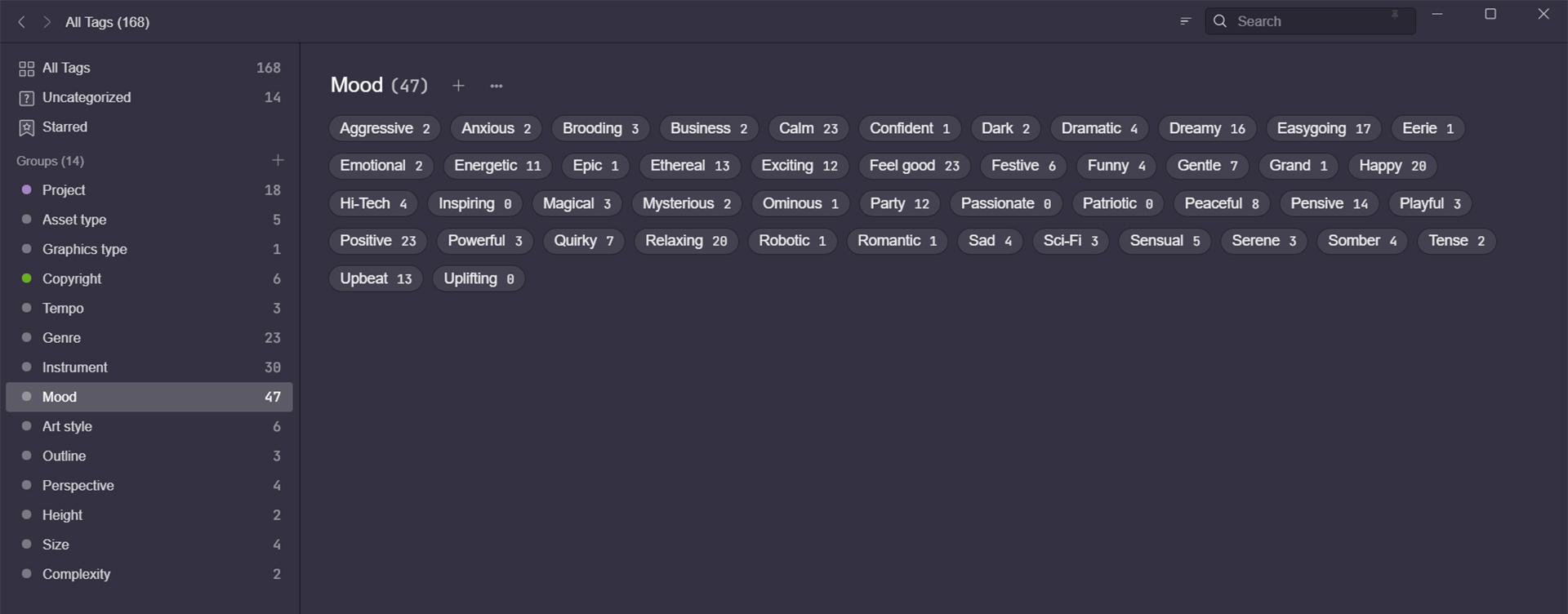
Relieving our workflow
After tagging assets we ended up with some search filters for what we need. For example, if we're working on a cute animal game, with the filters available we then have all the sprites required, starting from entities, to backgrounds, effects, and music. All of that at the click of a few buttons.

Duplicates begone
A big issue for us were the duplicated items. We couldn't get the time to manually check that the sprite sheet we purchased didn't have the same frames in between animations (such as idle and the initial frames for walking, running, etc.)
With Eagle when you import in the same place it will do a byte check and find if there are any identical assets.
This saved us roughly a few GB since we had about 4000 duplicated files.
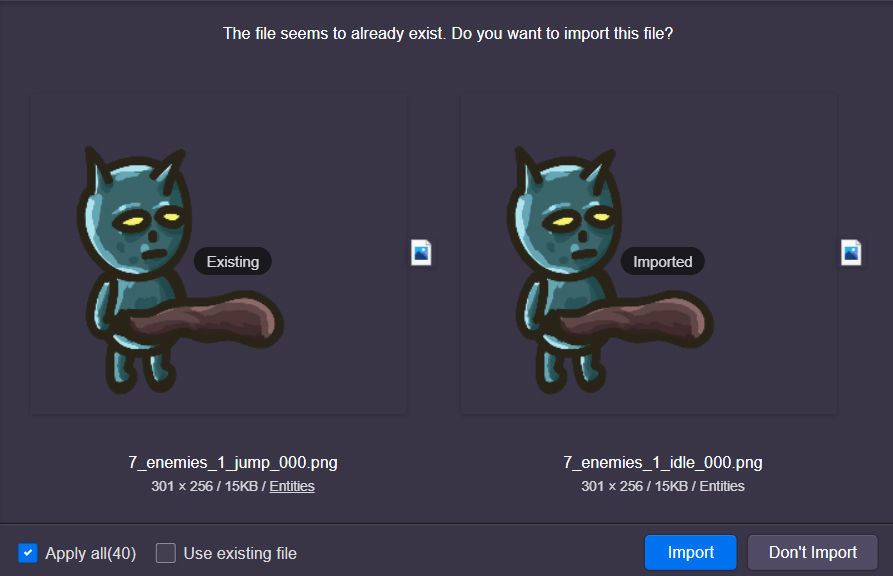
Cross platform
We store our libraries on external SSDs and when we have to change from our office Windows PCs to our handy Mac laptops, plug out - plug in, that's it.
One thing to note here though, you will need a program to read either NTFS on your Mac, or APFS on your Windows computer. We chose the first one, with Paragon for Mac (and like so, the Snapshot feature will not bug us either since the SSD is formatted as NTFS).
Assets found, now what?
Once we have our assets, we either drag and drop them to our game engines or export them to the computer. The hierarchy is saved so any further organizing done via folders will be identical in Eagle as it is on our Desktop.
Great support!
Apart from the kick-ass website which includes a very fluffy manual and the YouTube tutorials, the support that Eagle has is amazing!
We contacted them with some really stupid questions at times, what we thought was a bug and so on. They replied the same day or the next one. Every. Single. Time!
We're very impressed by that 🥰.
Final thoughts
We just scratched the surface of what Eagle can do, and this is exactly what this blog was meant for: a quick overview.
The software is amazing, we've been using it for a few months now and it helped us enormously.
Follow us on social media to get notified when we write more blog posts about Eagle, and more.